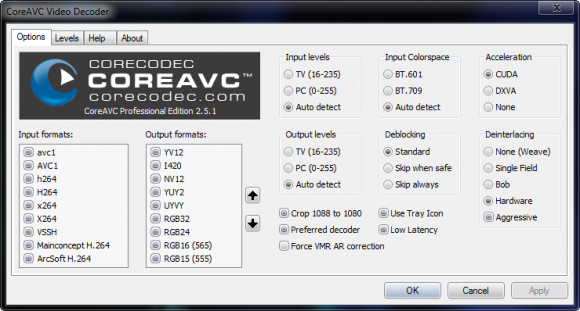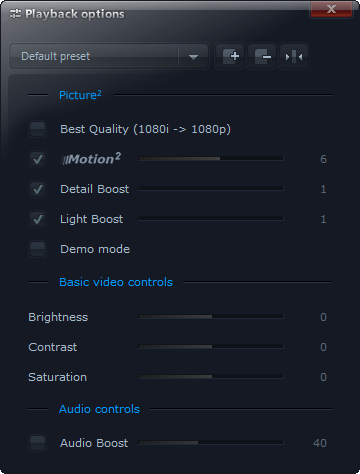CoreAVC is known in the industry as being the standard for playback of high quality H.264 video. The new CoreAVC Decoder allows you to offload video decoding to any accelerated decoder that works with either NVIDIA CUDA or ATI with Microsoft's DirectX Video Acceleration (DXVA) interface for any Windows XP, Vista, or Windows 7 PC.
中文简介可以参考本站以前的文章。
Technology Bulletpoints:
- -Supports Windows 7
- -32/64 bit Support
- -DXVA 1/2 Compatible
- -NVIDIA CUDA GPU support
- -ATI GPU support (DXVA)
- -Multicore ready (16 CPU Cores)
- -8100x8100 Resolution Support
- -Full Interlaced support
- -Uses Directshow for MKV
- -Haali Media Splitter Included
- - ADD: DXVA1 support (with red tray icon)
- - ADD: DXVA2 support (with red tray icon)
- - ADD: new x64 blit asm code (unified with x86)
2.5.1 更新主要是支持 DXVA 解码了,也就是说 A 卡也可以用这个软件进行硬解了;
2.5.5 主要是一些 Bug 修复;
What's new in this release
==============================================
CoreAVC H.264 Video Codec - Version 2.5.5.0 (20110421)
- FIX: Clean reference lists when seeking to a SEI recovery point
- FIX: matrix ordering for buggy ATI DXVA implementation
- FIX: non-transposed matrices for NVIDIA DXVA mode
- FIX: validate GPU type, driver version and stream parameters before using DXVA
下载第一个是安装版+序列号,第二个是用脚本安装解码器核心。