劫持 53 就算了,还他妈长期缓存一些错误的结果,记录下。注释的是曾经错误的目前好了的。
#SHIT CMCC
#server=/ikafan.com/127.0.0.1#5053
#server=/ikafan.com/211.136.17.107#53
#server=/ikafan.com/211.136.20.203#53
#ignore-address=42.236.6.20
server=/g.csdnimg.cn/127.0.0.1#5053
![]()
![]()
![]()
劫持 53 就算了,还他妈长期缓存一些错误的结果,记录下。注释的是曾经错误的目前好了的。
#SHIT CMCC
#server=/ikafan.com/127.0.0.1#5053
#server=/ikafan.com/211.136.17.107#53
#server=/ikafan.com/211.136.20.203#53
#ignore-address=42.236.6.20
server=/g.csdnimg.cn/127.0.0.1#5053
![]()
![]()
![]()
说是转码,其实还有下载,录屏,线性编辑等功能,同时支持 Intel/Nvidia/AMD 的硬件加速解码编码。同类软件不用试了,没一个能打的,人肉测试了几十款下来的结果。小缺点就是不直接支持蓝光碟,还有你说它不能非线性编辑也可以~
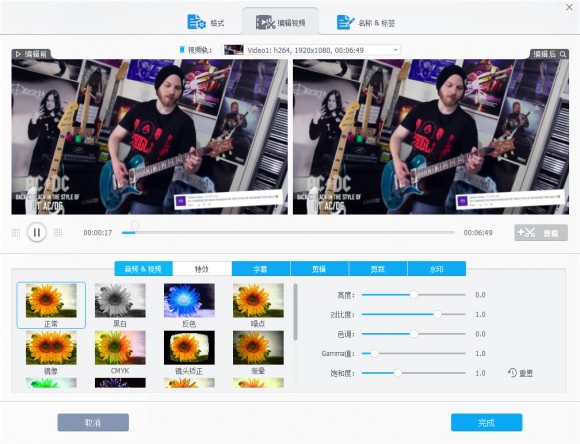
![]()
![]()
![]()
FORCE_UNSAFE_CONFIGURE=1 make toolchain
直接上脚本:(https://gist.github.com/rampageX/28ca79a9812fe684650be9ac18df84fe)
安装,替换默认设置:
apt-get install -y distcc distcc-pump ccache
sed -ie 's/STARTDISTCC="false"/STARTDISTCC="true"/' /etc/default/distcc
sed -ie 's/ALLOWEDNETS="127.0.0.1"/ALLOWEDNETS="192.168.0.0\/16 172.16.0.0\/12 10.0.0.0\/8"/' /etc/default/distcc
sed -ie 's/LISTENER="127.0.0.1"/LISTENER="0.0.0.0"/' /etc/default/distcc
sed -ie "s/JOBS=\"\"/JOBS=\"`grep processor /proc/cpuinfo | wc -l`\"/" /etc/default/distcc
sed -ie 's/ZEROCONF="false"/ZEROCONF="true"/' /etc/default/distcc
添加 Tomatoware 编译工具路径:
#PATH here? https://midnightyell.wordpress.com/2012/10/14/a-good-compromise-cross-compiling-with-distcc/
echo "PATH=/opt/tomatoware/arm-soft-mmc/usr/bin:/usr/local/sbin:/usr/local/bin:/sbin:/bin:/usr/sbin:/usr/bin" >> /etc/default/distcc
#for tomatoware, arm-linux-gcc etc. must in service path, or error code 110 on Router.
sed -ie 's~/usr/local/sbin:/usr/local/bin:/sbin:/bin:/usr/sbin:/usr/bin~/opt/tomatoware/arm-soft-mmc/usr/bin:/usr/local/sbin:/usr/local/bin:/sbin:/bin:/usr/sbin:/usr/bin~' /etc/init.d/distcc
service distcc restart
添加 ccache 支持,可选:
echo 'CCACHE_PREFIX="distcc"' > /etc/profile.d/ccache-distcc.sh
echo 'CC="ccache gcc"' >> /etc/profile.d/ccache-distcc.sh
distcc 3.3 如果编译了白名单支持,还需要添加编译工具到白名单:
#add arm-linux-gcc/g++ to whitelist of distcc (error: CRITICAL! arm-linux-gcc not in /usr/lib/distcc whitelist.)
cd /usr/lib/distcc
sudo ln -s ../../bin/distcc ./arm-linux-gcc
sudo ln -s ../../bin/distcc ./arm-linux-g++
其他参考:
#Tomatoware REF: https://github.com/lancethepants/tomatoware/wiki/Using-distcc
#apt-get install Error and Fix: https://github.com/distcc/distcc/issues/311
#`Traceback (most recent call last): File "/usr/bin/update-distcc-symlinks", line 39, in
#Fixed by disable following code:
#`for gnu_host in os.listdir(gcccross_dir): consider_gcc("%(gnu_host)s-" % vars(), "") for version in os.listdir(gcccross_dir + "/" + gnu_host): consider_gcc("", "-%(version)s" % vars()) consider_gcc("%(gnu_host)s-" % vars(), "-%(version)s" % vars())`
调试命令:
PATH=/opt/tomatoware/arm-soft-mmc/usr/bin/:/opt/tomatoware/mipsel-soft-mmc/usr/bin/:$PATH distccd --verbose --no-detach --daemon --allow 192.168.2.0/16 --log-level debug --log-file /tmp/distccd.log
软件源配置文件是 /etc/apt/sources.list。将系统自带的该文件做个备份,将该文件替换为下面内容,即可使用 TUNA 的软件源镜像。
如果遇到无法拉取 https 源的情况,请先使用 http 源并安装:
$ sudo apt install apt-transport-https
# 默认注释了源码镜像以提高 apt update 速度,如有需要可自行取消注释
deb https://mirrors.tuna.tsinghua.edu.cn/debian/ buster main contrib non-free
# deb-src https://mirrors.tuna.tsinghua.edu.cn/debian/ buster main contrib non-free
deb https://mirrors.tuna.tsinghua.edu.cn/debian/ buster-updates main contrib non-free
# deb-src https://mirrors.tuna.tsinghua.edu.cn/debian/ buster-updates main contrib non-free
deb https://mirrors.tuna.tsinghua.edu.cn/debian/ buster-backports main contrib non-free
# deb-src https://mirrors.tuna.tsinghua.edu.cn/debian/ buster-backports main contrib non-free
deb https://mirrors.tuna.tsinghua.edu.cn/debian-security buster/updates main contrib non-free
# deb-src https://mirrors.tuna.tsinghua.edu.cn/debian-security buster/updates main contrib non-free