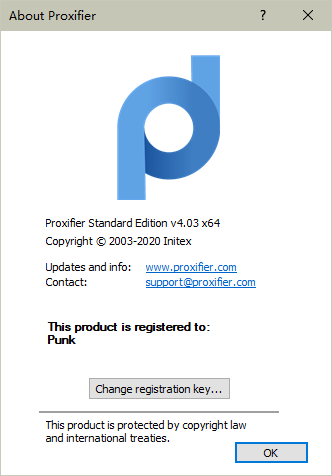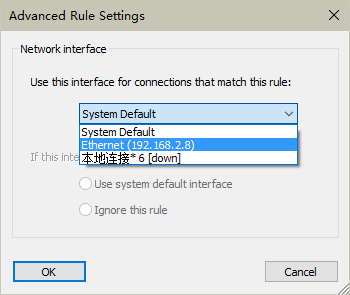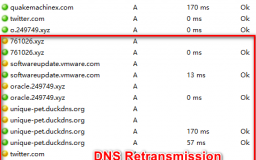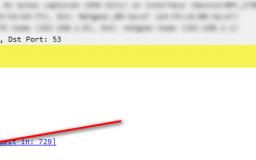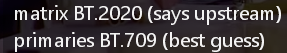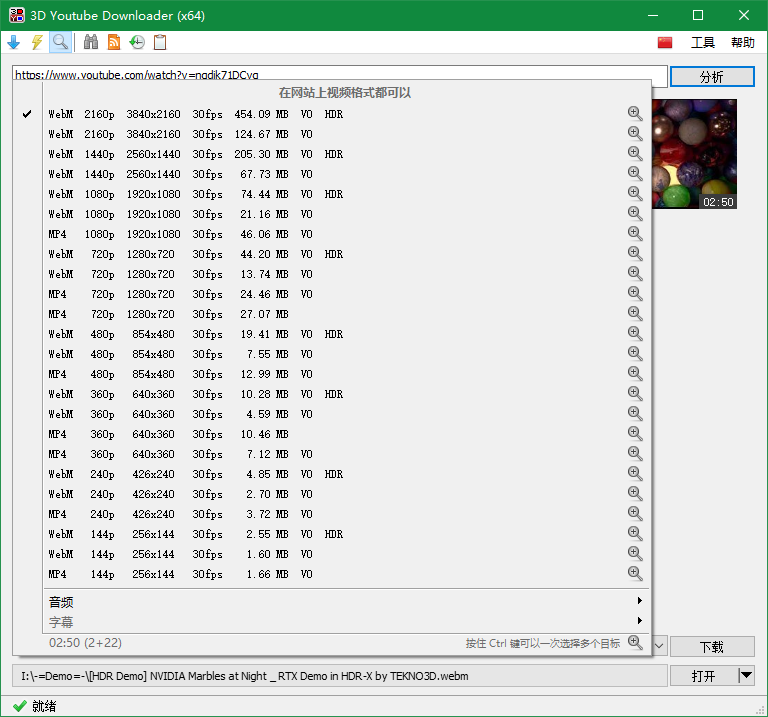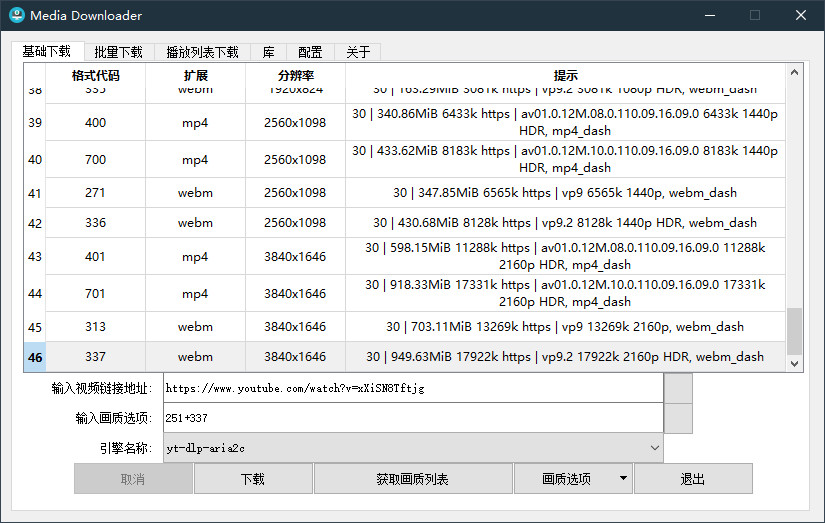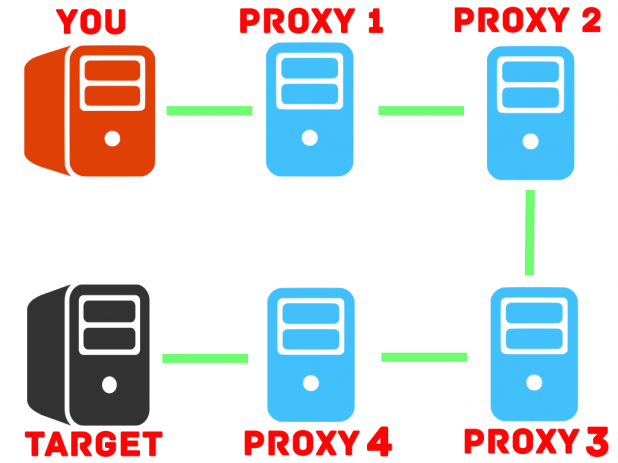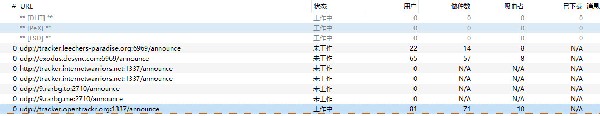Aug 29
对 ECS (edns-client-subnet)的支持上,国内 DNS派,国外 Google 支持最好,而 Overture 支持上发 EDNS 信息,基于这几个特点,可以在 VPS (无论在国内还是国外)建立一个 CDN 友好的 DNS 服务器。
国外 VPS 配置范例:
{
"BindAddress": ":5353",
"DebugHTTPAddress": "127.0.0.1:5555",
"PrimaryDNS": [
{
"Name": "DNSPaiS",
"Address": "218.30.118.6:53",
"Protocol": "udp",
"SOCKS5Address": "",
"Timeout": 6,
"EDNSClientSubnet": {
"Policy": "auto",
"ExternalIP": "223.73.56.110",
"NoCookie": true
}
},
{
"Name": "DNSPaiM",
"Address": "101.226.4.6:53",
"Protocol": "udp",
"SOCKS5Address": "",
"Timeout": 6,
"EDNSClientSubnet": {
"Policy": "auto",
"ExternalIP": "223.73.56.110",
"NoCookie": true
}
}
],
"AlternativeDNS": [
{
"Name": "GoogleM",
"Address": "8.8.8.8:53",
"Protocol": "udp",
"SOCKS5Address": "",
"Timeout": 3,
"EDNSClientSubnet": {
"Policy": "auto",
"ExternalIP": "223.73.56.110",
"NoCookie": true
}
},
{
"Name": "GoogleS",
"Address": "8.8.4.4:53",
"Protocol": "udp",
"SOCKS5Address": "",
"Timeout": 3,
"EDNSClientSubnet": {
"Policy": "auto",
"ExternalIP": "223.73.56.110",
"NoCookie": true
}
}
],
"OnlyPrimaryDNS": false,
"IPv6UseAlternativeDNS": false,
"WhenPrimaryDNSAnswerNoneUse": "PrimaryDNS",
"IPNetworkFile": {
"Primary": "./cn.zone",
"Alternative": "./ip_network_alternative_sample"
},
"DomainFile": {
"Primary": "./domain_primary_sample",
"Alternative": "./domain_alternative_sample",
"Matcher": "regex-list"
},
"HostsFile": "./hosts_sample",
"MinimumTTL": 0,
"DomainTTLFile" : "./domain_ttl_sample",
"CacheSize" : 10000,
"RejectQType": [255]
}
国内/路由器等配置范例:(注意与国外的主要差别,使用了 Google 的 DNS-Over-TLS,否则会被污染)
{
"BindAddress": "0.0.0.0:5554",
"DebugHTTPAddress": "0.0.0.0:8081",
"PrimaryDNS": [
{
"Name": "DNSPaiS",
"Address": "123.125.81.6:53",
"Protocol": "udp",
"SOCKS5Address": "",
"Timeout": 3,
"EDNSClientSubnet": {
"Policy": "auto",
"ExternalIP": "223.73.56.110",
"NoCookie": true
}
},
{
"Name": "DNSPaiM",
"Address": "101.226.4.6:53",
"Protocol": "udp",
"SOCKS5Address": "",
"Timeout": 3,
"EDNSClientSubnet": {
"Policy": "auto",
"ExternalIP": "223.73.56.110",
"NoCookie": true
}
}
],
"AlternativeDNS": [
{
"Name": "GoogleM",
"Address": "dns.google:853@8.8.8.8",
"Protocol": "tcp-tls",
"SOCKS5Address": "",
"Timeout": 6,
"EDNSClientSubnet": {
"Policy": "auto",
"ExternalIP": "223.73.56.110",
"NoCookie": true
}
},
{
"Name": "GoogleS",
"Address": "dns.google:853@8.8.4.4",
"Protocol": "tcp-tls",
"SOCKS5Address": "",
"Timeout": 6,
"EDNSClientSubnet": {
"Policy": "auto",
"ExternalIP": "223.73.56.110",
"NoCookie": true
}
}
],
"OnlyPrimaryDNS": false,
"IPv6UseAlternativeDNS": false,
"WhenPrimaryDNSAnswerNoneUse": "AlternativeDNS",
"IPNetworkFile": {
"Primary": "/opt/etc/cn.zone",
"Alternative": "/opt/etc/empty"
},
"DomainFile": {
"Primary": "/opt/etc/empty",
"Alternative": "/opt/etc/empty"
},
"HostsFile": "",
"MinimumTTL": 300,
"DomainTTLFile" : "/opt/etc/domain_ttl.txt",
"CacheSize" : 8192,
"RejectQtype": [255]
}



![]()