禁止Windows自动更新重启系统
前几天,10号左右吧,朋友叫我去看几个远程的服务器,说是全部自动重启了,怕中了招,看了看没什么问题,不过偶然看到:
Automatic Updates feature forces machines across the globe to reboot
Woke up this morning to a Windows log in screen? Swear you set that option "Download updates but let me choose whether to install them"? We did too.
In what appears to be a major glitch at Microsoft, Windows users are trickling in from across the globe reporting that their machines downloaded and installed updates they did not consent to. Rubbing salt in the wound, machines were also automatically and forcefully rebooted at the default 3am time frame.
We have requested comment from someone on the Windows Update team as this incident raises serious questions -- Why does Windows have the capability to override a user's choice? What are the legal ramifications for installing software on a machine without consent? Is the user still bound by the EULA they never read?
Stay tuned. It's going to get ugly.
大意是说现在的Windows自动更新有个“新特性”,会强制重启系统。
觉得烦人的话,解决的办法有两个,一种是用组策略:
Start / Run / gpedit.msc / Local Computer Policy / Computer Configuration / Administrative Templates / Windows Components / Windows Update / Re-prompt for restart with scheduled installations
开始/运行/gpedit.msc/本地计算机策略/计算机配置/管理模板/Windows 组件/Windows Update/计划的自动更新安装后不自动重启动,将其设置为“启用”,
From LifeHacker
还有一种就是用软件,IntelliAdmin的免费软件Auto Reboot Setter可以很方便的启用和禁用这项功能。
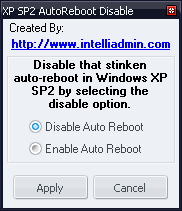
补充一下,如果正在使用计算机时提示重启,可以在运行窗口键入 shutdown -a 来关闭重启界面,或者使用 net stop wuauserv 来暂时停止Windows自动更新服务(重启后此服务自动开启,不会影响自动更新)


您必须 登录 才能发表评论.